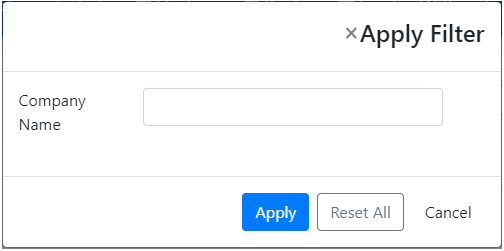We have recently gone live with a new update on ToolsonCloud CRM with advanced data filters to enable the users to better segment and view their data.
Here is what’s new in this release…
Need
Earlier, users just had the search bar to filter the data being displayed in Leads, Deals, Contacts and Organization’s listing page.
However, with the existing search bar, users were only able to filter the data using a single keyword.
There was a need from the users for advanced filter options to help them apply filters on multiple columns simultaneously for better filtering and segmentation of data in various listing pages.
What’s New?
With this release, we have introduced a range of data segmentation filters in various pages of CRM i.e. in Leads, Deals, Contacts and Organizations listing pages.
In each of the listing page, user will be able to locate a new Filter icon on the menu options near add buttons as shown below
On clicking this icon, the user will be displayed a dialog prompt listing down the multiple column on which they can apply parallel filters with "AND" condition
In Leads listing page, users will now be able to filter the leads based on values in “Title”, “Label”, “Source” and “Assigned To” fields of the Leads as shown below:
In Deals listing page, users will now be able to filter the deals based on values in “Deal Name”, “Pipeline”, “Status”, “Organization” and “Assigned To” fields of the deals as shown below:
In People Contacts listing page, user will now be able to filter the People Contacts based on the values in “Name”, “Job Title”, “Organization” and “Email” fields of the Contacts as shown below:
In Organization Contacts page, the user will now be able to filter the Organizations based on the “Company Name” field as shown below:
Once the user applies any filter, system shall also display the list of filters applied on the list for reference just above the table list as shown below:
Hope you will like using these features. If you have any feedback or suggestions, do let us know.