Dear Users,
We have recently gone live with a new feature on ToolsonCloud CRM around Email functionalities. Here is a glimpse of the new change.
Challenge:
Till now users were allowed to send emails from the CRM either from Email page or from any lead's detail page by clicking on the Email icon.
However, user were not having any way to view the past emails sent to their contacts.
There was a need from the users to be able to view the sent emails as well.
Hence it motivated us to build this feature for the benefit of the users.
What's New?
Now, Users can view the Sent emails as well by navigating to "Email" page and then clicking on "Sent" link in the sidebars.
Users can quickly check out the recipient, subject and date on which the email was sent earlier.
They can also get a detailed view of the email content which was sent by clicking on the email row to open a detailed view of the sent email.
Here, user can view the full length email body of the email along with the date on which the mail was sent to the recipients.
This feature will help the users keep track of the past interactions with their prospects and customers for future reference. This will ultimately help the Sales team members with the necessary data to initiate a meaningful conversation with their customers.
I hope you will like using this feature.
If you have any feature suggestion in mind, do let us know.

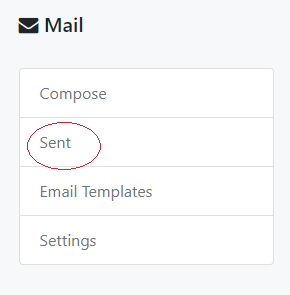


0 comments: