Recently we went live with a new update on Toolsoncloud CRM. In this update we have tried to improve the experience of users who are more often using Call logging module.
Here's is a sneak peak into this release...
Need?
There was a need to improve the experience of users using the Call log tracking module in the CRM.
We wanted to equip users where in they can view all the logs of the Calls made to close a particular lead.
Similarly we also wanted to equip users where in they can view all the calls made to a particular Person contact to get a view of the historical connects established with the client contact.
What's New?
With the new update, now users will be able to view all the Call logs associated with a particular deal in the respective Deal's detail page.
Similar to the Deals detail page, Users will also be able to keep track of all the Call logs associated with the Person Contact in the respective Contact's detail page.
Users can associate a Call log with a Deal or Contact using following simple steps.
- While creating a new Call log or updating an existing one, they will get a field titled "Linked Deal" and "Linked Contact".
- To associate a Deal or Contact, users just need to select the right Deal and Contact in their respective drop-down field.
- Once the Call log is created (for new logs) or updated (for existing call logs), users can go to the details page of that particular Deal or Contact.
- Users will be able locate the list of call logs on the right sidebar with the short summary of the call logs as shown in the image below.
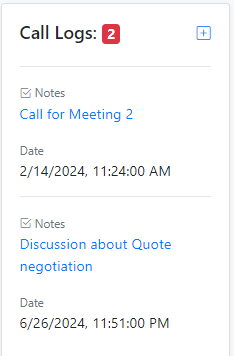
- If users want to view the call log details, they can click on the particular call log link in order to view the details of the call log.
I hope this enhancement will improve your experience using the platform. Do let me know your thoughts on this...

0 comments: