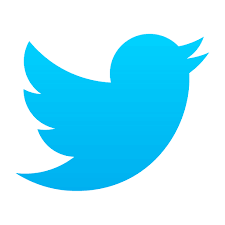Add Tags to Organization Contact in CRM
Published on January 25, 2025
Hello everyone, we are excited to share with you a latest feature added in a recent release of ToolsonCloud CRM. In this update, we have introduced “Tags” in ToolsonCloud CRM. Here is a sneak peek into this update.
Need
Often users would want to tag the CRM entities like Contacts, Leads, etc. with custom keywords which can be used later to uniquely identify certain category of CRM records and to use these tags to build a custom query for their reports. Hence, we felt there is a need to introduce “Tags” feature in ToolsonCloud CRM.
What’s New?
With the latest release, users can now add Tags to Organization Contacts.
While adding a new Organization or modifying an existing one, users should be able to locate a new field titled “Tags” in the Add or Edit popup window.
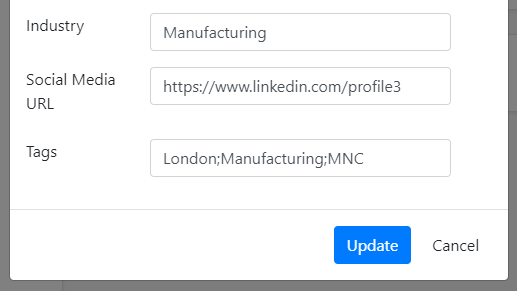
Users can make use of this field to add Tags to this record.
To add more than one tag, users can add the keywords separated by semicolons (;). For e.g. If users want to add 3 tags, they can add the text as “tag1;tag2;tag3”.
Once the tags are saved, it will be displayed on the Organization details page on the left card, just below the name of the organization.
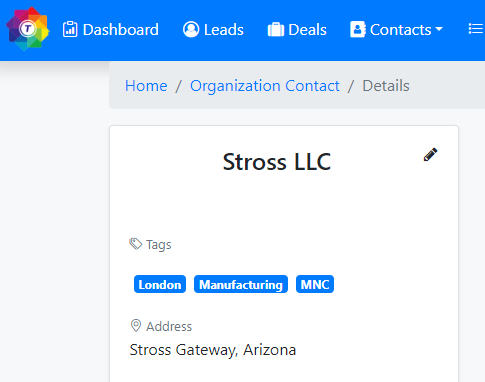
In the upcoming releases, we plan to extend this feature further to other CRM entities such as Leads, Deals and Person Contacts.
I hope you will like using this new feature. Please feel free to share your feedback.
💡 Innovate Your Sales Process
Organize your leads and close Deals faster.
Get the best Small Business CRM for Free
Try ToolsonCloud CRM Today!