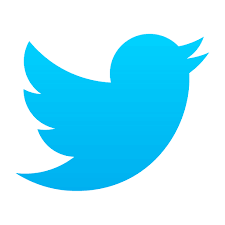Free Quote Generator
Create a Quotation for your customer for free!
Click on the fields
to edit them directly and generate Quotation instantly.
Quote
| From: | Billed To: |
|---|---|
Seller Company Name Address: Seller's Address Email: [email protected] Phone: +1-23456789 |
Customer
Name Buyer Company Name Address: Buyer's Address Email: [email protected] Phone: +1-987654321 |
| Quote ID | : | 01213AB3232 |
| Date | : | 01-Jan-2020 |
| Valid Until | : | 30-Jan-2021 |
Dear John,
Please find below the quote for
your requirement. Please help us with your confirmation at your
earliest convenience. Feel free to contact us if you have any
questions.
Regards,
Your Name
Products/Services:
| S.No | Item Description | Quantity | Unit Price (USD) | Amount |
|---|---|---|---|---|
| 1 |
Item |
1 |
100 |
100 |
| Subtotal | USD 100 |
| Sales Tax at 18% | USD 18 |
| Discount (If any) | USD 0.00 |
| Final Amount Due: | USD 136 |
Thank you for your business! Please confirm the acceptance of the quote by reverting us.