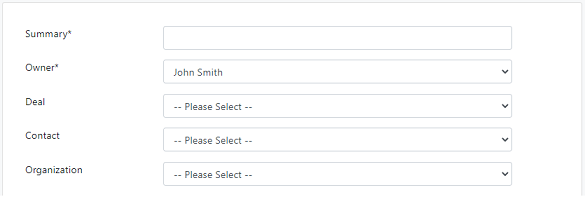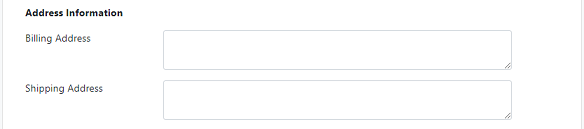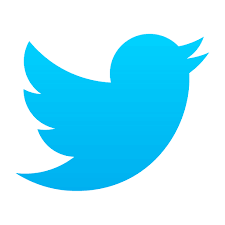How to create a Quote in CRM?
To create a new Quotation in ToolsonCloud CRM, you can follow these steps:
Login to your CRM account.
Click on the “Quotes” link from the top navigation bar. You will be navigated to Quotes listing page.
Click on the “Add Quote” button located on the top right corner of the page.
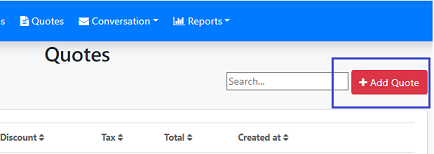
A form shall be displayed, prompting the user to enter the details of the Quotation.
- Start with entering a title in the “Summary” field for internal reference. This is a mandatory field to create a quotation.
- In “Owner” dropdown field, select the sales owner to whom this quote is to be assigned.
- In “Deal” field, select the associated deal name against this quotation. This is an optional field.
- In “Contact” field, select the associated contact name against this quotation. This is an optional field.
- In “Organization” field, select the associated Organization name against this quotation. This is an optional field.
- In the next section, enter the associated address information. Enter the Billing Address and Shipping Address of the customer in the subsequent fields. These addresses will be displayed in the Quotation PDF which is to be shared with the customer.
- In the next section, user needs to add a list of “Products/Services” which are being offered as part of the customer’s requirement.
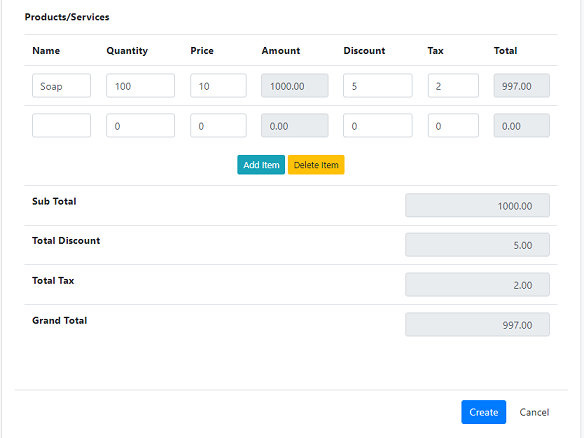
- Enter Name, Quantity and Price.
- The “Amount” field shall get auto updated.
- Enter the absolute value for Discount and Tax for that item.
- With this, the Total amount will get auto updated.
- If you want to add a new row item, you can do so by clicking on the “Add Item” button.
- If you want to delete the last added row item, you can do so by clicking on the “Delete Item” button.
- Once you are done with this, the Sub-total, Total Discount, Total Tax, Grand Total will get auto updated.
- Click on “Create” button to finally add this quotation into the CRM.