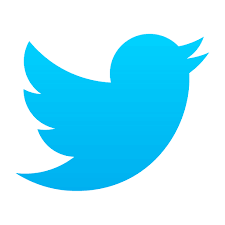Schedule future Emails in CRM
Published on January 12, 2025
We just went live with a new update on ToolsonCloud CRM. In this update, we have introduced Email scheduling capabilities in ToolsonCloud CRM. Here is a brief of this new update…
Need
ToolsonCloud CRM comes with inbuilt Email Integration capabilities, using which you can send emails to your leads and contacts directly from the CRM application.
Users needed the feature to schedule future Emails to be sent to their leads and contacts. Some of the common examples of such cases are Follow up emails to be sent after few days, Reminder emails to be sent to customer for contract renewals, scheduled birthday wishes emails to customers, etc.
What’s New?
With the new update, now you can schedule the future emails to be sent to your leads and contacts directly from within the CRM.
To use this new feature, you can visit the Email page from the top navigation bar. By default, you will land up on the Email compose page.
Select the Sender email to be used while sending the email, Recipient email from the respective dropdown, enter the email subject and compose your message.
Once you are done drafting the email, scroll to the bottom to locate a “Send Later” at the end. Enter the date and time for sending the future email and click on the “Send Email” button.
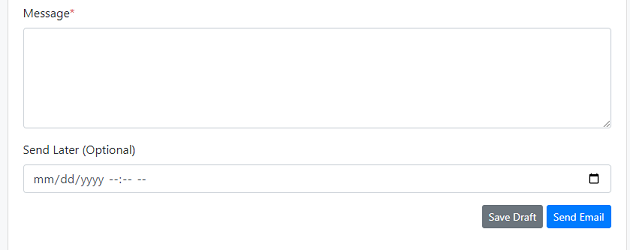
Once done, you can navigate to the “Scheduled” page from the sidebar to locate your scheduled email.
Rest assured, your CRM application will automatically send the scheduled email as per the specified date and time of the email. Once the email is sent as per the specified date and time, the email will appear under the Sent email for your records.
Note:
Please note that the email triggers may process with +/- 2 minutes delay (or early). Hence you can specify the timing of emails accordingly.
💡 Innovate Your Sales Process
Organize your leads and close Deals faster.
Get the best Small Business CRM for Free
Try ToolsonCloud CRM Today!