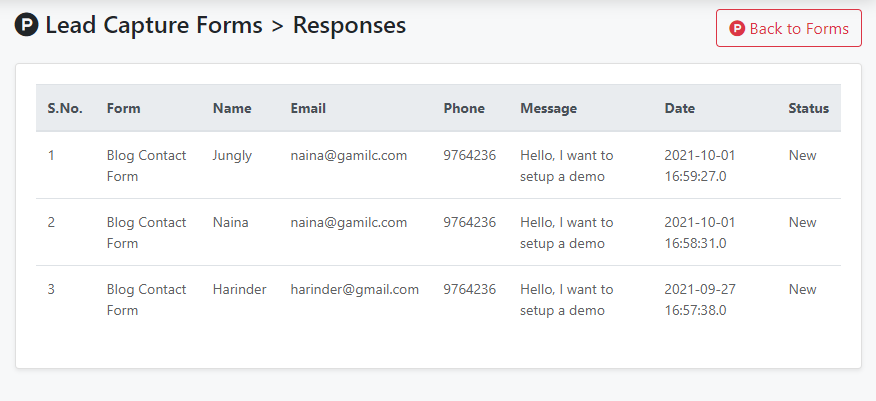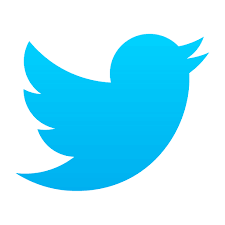How to view responses received on Webtolead forms in ToolsonCloud CRM?
When someone fills and submit your Lead capture web form at your website, You can view those form responses in ToolsonCloud by following these steps:
- Login to ToolsonCloud CRM account
- Navigate to Lead capture Web forms page by clicking on top-right profile icon > Setttings > Lead Capture web forms link.
- Beside the "Add" button on top right corner, you can find the link titled "View Responses"
- Click on "View Responses" link to navigate to another page.
- This page shall display all the responses you have
received on the form along with the data.
- You can either convert those form responses to either leads or contacts or may delete them if the response appears to be spam.