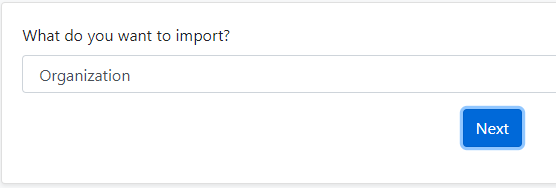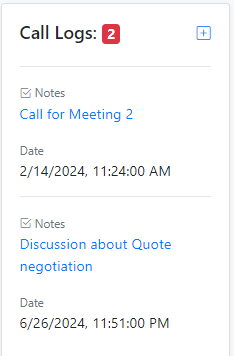What is a Cloud CRM?
Cloud CRM is the CRM software that is deployed on the CRM vendor’s cloud infrastructure and is available for use to you from the public internet. You can use cloud CRM application from any place, any time, and any device.
In this case, the customer only pays for the subscription cost of using the application while the infrastructure, enhancements, upgrades, deployments, as well as backups, are taken care of by the CRM service provider (also called CRM vendor).
In case you are looking for Cloud CRM, you may check out our CRM
ToolsonCloud Sales CRM, Sign up for a free trial and instantly experience yourself
What is a Self Hosted CRM?
Self Hosted CRM is usually installed on a company's own server infrastructure and is available only on the organization’s network unless they have hosted it on a server accessible from the public internet.
Usually, in the case of self-hosted CRM, the customer buys the complete CRM solution and installs it on their own server. In this case, the customer bears the cost and responsibilities of maintaining the server infrastructure as well as doing CRM maintenance tasks such as software upgrades or enhancement.
Difference between Cloud CRM vs Self Hosted CRM?
1. Accessibility
Cloud CRM being on the cloud servers is accessible over the public internet, so we need not worry about being in an office network with a VPN connected device. It can be accessed from any place and any device, 24x7.
Self Hosted CRMs are usually hosted on a private local computer or a server. It requires you to keep the server always up and running in order to access it anytime. Since the local computer may not be accessible over the public internet, you might be required to create a VPN connection from your device to your office network in order to access it from outside the office.
2. Capital Expenditure vs Operational Expenditure.
Cloud CRM providers mostly charge a minimal monthly subscription fee which becomes your operational expenditure. It doesn’t require you to spend any upfront capital investment for implementing a CRM. This converts your capital expenditure (CAPEX) to operational expenditure (OPEX).
Self Hosted CRM comes with a huge capital expenditure cost in the beginning since you may be required to buy the hardware infrastructure required to install the CRM. This is usually on top of the usual license fees you pay to buy a self-hosted CRM. In addition to that, you may be required to invest in the operational expenditure of running and maintaining the application in terms of the server running cost and IT staff cost for CRM administration.
3. Software Maintenance & Upgrades
In cloud CRM, the software upgrade or patch installation for bug fixes is taken care of by the CRM service providers. This takes off the workload of the customers who can focus on their core business activities.
In self-hosted CRM, the software upgrade is usually released by the service provider but installing the upgrade or patch becomes the responsibility of the customer or the CRM implementation partner appointed by the customer. This always adds up to the cost for customers and affects their work due to application downtime.
In the case of self-hosted CRM, sometimes the data of the customers may result in incompatibility with the upgrade or patch provided by the software provider. This may cause issues with CRM usage and may be required to be fixed manually by the customer. But in the case of Cloud CRM, this responsibility is taken care of by the vendor.
4. Latest Market standard features
Cloud CRM vendors try to stay up to date with the latest trending technologies in the sales and marketing stack and keep improving their software. This ensures the software is always equipped with all the latest features as per the latest market trend. This ensures the customer is not left behind due to technical incapabilities.
Self Hosted CRM tends to get lesser upgrades from the vendors constantly. If any new features are added, mostly they come up with an additional price tag in the form of software version upgrades which costs you a fee. If the CRM is not upgraded with the latest features, the customer is left with outdated CRM software which ends up wasting more time for their team instead of saving time.
If you are interested in trying out a cloud-based CRM, head on to our website and
Try ToolsonCloud Sales CRM today. It’s Free!
Related Reading:
Benefits of Saas Softwares for Businesses