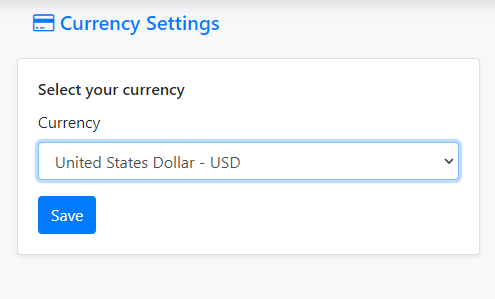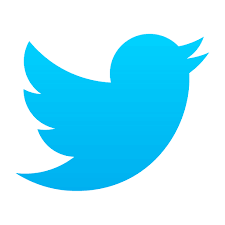How to change currency in CRM?
To change currency being displayed in ToolsonCloud CRM, you may follow these steps:
- Login to ToolsonCloud CRM account
- Navigate to Currency settings page by Clicking on Profile Icon on top navbar > Settings > Currency Settings.
- Now you can see the list of currencies available for you to select. ToolsonCloud CRM has 100+ currency options available for you to select as per your sales needs
- Select the currency of your choice
- Click on "Save" button to save this currency as the standard currency across all your CRM pages