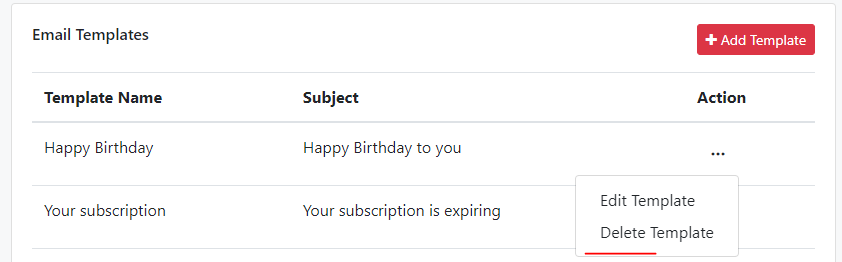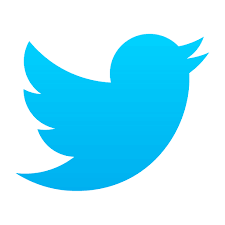How to delete an Email Template in CRM?
While working with Email templates within your CRM, you may find some of the email templates have become outdated and are no longer in use. In those cases you can delete the Email templates from your CRM to avoid making any mistake of using the outdated templates in your client communications.
To delete email templates in ToolsonCloud CRM, follow these steps:
- Logon to your CRM account.
- Navigate to Emails page by clicking on “Email” link from the top navbar and clicking on “Email Templates” on the left sidebar.
- Now, you will be able to see the list of templates added by you as well as your team.
- Select Action button on the right end of the template row which you would like to delete.
-
On clicking the action button, you will be shown a set of options to choose from.
- Select “Delete” option in order to remove the Email template.