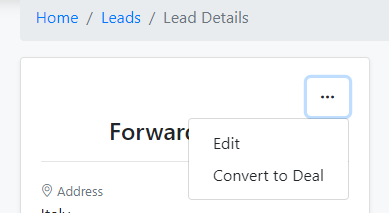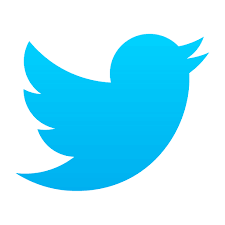How to convert Lead to a Deal in CRM?
While tracking leads in a CRM, the sales development representatives usually qualify the leads in their pipeline and then based on their evaluation, they pass on the qualified high value leads to the Sales Executives who pursue the leads for the deal opportunities.
When you are using ToolsonCloud CRM, you can directly convert a qualified lead into a deal within a click of a button, without spending much time doing any unnecessary data entry task.
To convert a Lead to a Deal, you may follow these steps:
- Login to ToolsonCloud Sales CRM.
- Navigate to Leads page by clicking on “Leads” link from the top navbar.
- Click on any of the Lead to view the details.
-
On the right pane, you may find an option button just next to the name of the lead. Click on it to get the available options for the lead.
- Select the option titled as “Convert Lead to Deal”.
- You will be shown a dialog prompt to confirm if you want to convert the lead to a deal.
- Clicking on the confirmation button will create a new deal which will have the contents of the current Lead.
- Now you can go to the Deals listing page to view the newly created Deal.
Note:
After creating the Deal, you will have to go to tag the newly created Deal under the new pipeline and its stage.